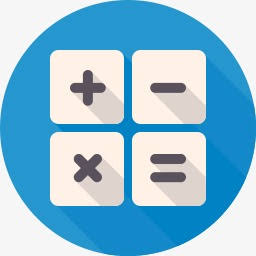Software
Main Features :
- Based on Apktool 2.0.0-RC3
- User friendly
- Automated Decompiling APK/JAR
- Automated Recompiling APK/JAR
- Automated Sign APK/JAR
- Automated Zipalign APK/JAR
- No need to copy META-INF folder after recompiling
- Sony Xperia owners won't face bootloop after recompiling framework-res.apk
v4.1.0 :
- Based on Apktool 2.0.0-RC3 (Android Lollipop Supported)
- You Should Find And Let Me Know (I DIDN'T FIND ANY)
v4.1.0 :
How To Use :
- Extract the downloaded file anywhere in your pc
- Double click on "Advanced ApkTool.exe" to start the tool
- Copy your framework files to the "2-In" folder & also the apk files you want to decompile
- Install Framework first (Install OEM specfic framework also)
- Decompile apk, the decompiled folder can be found inside "3-Out" folder
- After editing Recompile it, recompiled file should be found inside "4-Done" folder
- If needed sign the recompiled file, it will replace the recompiled file inside "4-Done" folder
- You can also zipalign the recompiled file, it will replace the recompiled file inside "4-Done" folder
- You can wipe any folder easily by wipe folder option
- You can find more in more menu option
- @Brut.alls for ApkTool
- @iBotPeaches for ApkTool
- @Ticklefish for Tickle My Android
Post By XDA Developers
ANDROID MULTITOOL
Hello,
I´m glad to present my Android Multitool wich makes it easier to decompile/recompile applications + jar framework files. You can also sign your apk by easily clicking a button.
Requirements:
- Easy handling: Select your apk and push the "decompile" button!
- This tool makes modding much faster and easier, no cmd handling any more.
- You can read the log which is integrated in the tool to find your mistake in the error.
- ADB inside: Push files into your file system with a few clicks
It looks like this so far:

How to use this tool?
Follow this small how to!
Here you go..
Well, first extract the AndroidMultitool folder to C:\. Otherwise it propably won´t work
-copy your framework-res.apk and other files you want to mod in the "Files" folder (this folder is for all your files you want to mod, don't pick files from any other location)
-Next you have to start AndroidMultitool.exe
-select your framework-res.apk and push the "install" button (check log for errors)
Decompiling and recompiling apk files:
-select the apk you want to mod/decompile and push the "decompile" button (check log for errors)
Note: You can check the "use baksmali" checkbox, then e.g. the useless .line text will be removed
-your decompiled apk will be located in C:\AndroidMultitool\Decompiled_apk"apkname" as a folder
-if you want to compile your apk again, select your decompiled folder, check the "apk" radio button and compile it again (check log for errors)
-your recompiled apk will be located in C:\AndroidMultitool\Compiled_apk"apkname"
Decompiling and recompiling jar files:
-select in the combobox ".jar" (check the "use baksmali" checkbox for deleting the useless .line comments)
-select the ".jar" file you want to mod
-push the "decompile" button
-your decompiled jar file will be locaten in C:\AndroidMultitool\Decompiled_jar"jarname"
-for recompiling you have to check the "jar" radiobutton and select the folder within your decompiled ".jar" file
-push the compile button
-your compiled jar file will be located in C:\AndroidMultitool\Compiled_jar"jarname"\classes. dex
-delete the "classes.dex" file in your ".jar" file
-copy the new "classes.dex" file you compiled in the ".jar" file
Signing apk files:
-select the ".apk" you want to sign
-push the "sign" button
-the signed apk file is located in C:\AndroidMultitool\Signed_apk"apkname_signed"
Using tags:
You want to decompile many files from different devices or different android versions / frameworks? Tagging makes it possible!
- before installing your framework type in any tag (like "hero")
- then install your framework and work normally
Android Debug Bridge
You want to push files with adb to your device? Follow these instructions:
Please klick on the "advanced" register in the tool
-push "check" to control if your device is ready
-if the device is not ready please follow the instructions, which are listed in the tool (device offline, no device...)
-if the device is ready, choose a file you want to push
-choose a path on the device, where the file should be placed later
-push the "push" Button
-alternately: press "Reboot device" to reboot your device and to let changes take effect
If there are any questions or bugs, please post them in the thread.
Follow me on Google+ : Daniel Huber
[DOWNLOAD]
Enjoy easier apk handling!
Having issues with the program?
Try the batch version developed by @bovirus (it's also in the download folder)
Questions and answers:
Q: The programm does not start, it crashes.
A: Please install Powerpacks, this one: http://go.microsoft.com/fwlink/?Link...27&clcid=0x804
Q: What do you mean exactly with "!!!NOTE!!! After compiling you have to copy the AndroidManifest.xml and the META-INF folder from your old apk to your newly compiled one!! Otherwise you´ll get bootloop! " .. I don't understand.
A: You have to open your old apk (this one you selected for decompiling in the folder /files) and copy from that apk the AndroidManifest.xml and the META-INF folder to the apk you just decompiled and recompiled.
Q: I followed all steps in the startpost but I'm still getting this error: "apktool is not recognized as internal or external command"
What can I do?
A: Please refer to this post by @LasVegasRomeo: http://forum.xda-developers.com/show...&postcount=681
Credits:
Developers (brut.all, iBotPeaches) of the base Apktool
mike_galaxy_s for his help on testing @bovirus for batch development
------------------------------------------------------
Last edited by Flextrick; 24th January 2015 at 01:03 PM.
I´m glad to present my Android Multitool wich makes it easier to decompile/recompile applications + jar framework files. You can also sign your apk by easily clicking a button.
Requirements:
- Winows OS XP / 7 / 8 / 8.1
- Installed Java on Windows
- Installed Microsoft Powerpacks
- Installed .NET framework
- Easy handling: Select your apk and push the "decompile" button!
- This tool makes modding much faster and easier, no cmd handling any more.
- You can read the log which is integrated in the tool to find your mistake in the error.
- ADB inside: Push files into your file system with a few clicks
It looks like this so far:
How to use this tool?
Follow this small how to!
Here you go..
Well, first extract the AndroidMultitool folder to C:\. Otherwise it propably won´t work
-copy your framework-res.apk and other files you want to mod in the "Files" folder (this folder is for all your files you want to mod, don't pick files from any other location)
-Next you have to start AndroidMultitool.exe
-select your framework-res.apk and push the "install" button (check log for errors)
Decompiling and recompiling apk files:
-select the apk you want to mod/decompile and push the "decompile" button (check log for errors)
Note: You can check the "use baksmali" checkbox, then e.g. the useless .line text will be removed
-your decompiled apk will be located in C:\AndroidMultitool\Decompiled_apk"apkname" as a folder
-if you want to compile your apk again, select your decompiled folder, check the "apk" radio button and compile it again (check log for errors)
-your recompiled apk will be located in C:\AndroidMultitool\Compiled_apk"apkname"
Decompiling and recompiling jar files:
-select in the combobox ".jar" (check the "use baksmali" checkbox for deleting the useless .line comments)
-select the ".jar" file you want to mod
-push the "decompile" button
-your decompiled jar file will be locaten in C:\AndroidMultitool\Decompiled_jar"jarname"
-for recompiling you have to check the "jar" radiobutton and select the folder within your decompiled ".jar" file
-push the compile button
-your compiled jar file will be located in C:\AndroidMultitool\Compiled_jar"jarname"\classes. dex
-delete the "classes.dex" file in your ".jar" file
-copy the new "classes.dex" file you compiled in the ".jar" file
Signing apk files:
-select the ".apk" you want to sign
-push the "sign" button
-the signed apk file is located in C:\AndroidMultitool\Signed_apk"apkname_signed"
Using tags:
You want to decompile many files from different devices or different android versions / frameworks? Tagging makes it possible!
- before installing your framework type in any tag (like "hero")
- then install your framework and work normally
Android Debug Bridge
You want to push files with adb to your device? Follow these instructions:
Please klick on the "advanced" register in the tool
-push "check" to control if your device is ready
-if the device is not ready please follow the instructions, which are listed in the tool (device offline, no device...)
-if the device is ready, choose a file you want to push
-choose a path on the device, where the file should be placed later
-push the "push" Button
-alternately: press "Reboot device" to reboot your device and to let changes take effect
If there are any questions or bugs, please post them in the thread.
Follow me on Google+ : Daniel Huber
[DOWNLOAD]
Enjoy easier apk handling!
Having issues with the program?
Try the batch version developed by @bovirus (it's also in the download folder)
Questions and answers:
Q: The programm does not start, it crashes.
A: Please install Powerpacks, this one: http://go.microsoft.com/fwlink/?Link...27&clcid=0x804
Q: What do you mean exactly with "!!!NOTE!!! After compiling you have to copy the AndroidManifest.xml and the META-INF folder from your old apk to your newly compiled one!! Otherwise you´ll get bootloop! " .. I don't understand.
A: You have to open your old apk (this one you selected for decompiling in the folder /files) and copy from that apk the AndroidManifest.xml and the META-INF folder to the apk you just decompiled and recompiled.
Q: I followed all steps in the startpost but I'm still getting this error: "apktool is not recognized as internal or external command"
What can I do?
A: Please refer to this post by @LasVegasRomeo: http://forum.xda-developers.com/show...&postcount=681
Credits:
Developers (brut.all, iBotPeaches) of the base Apktool
mike_galaxy_s for his help on testing @bovirus for batch development
------------------------------------------------------
Last edited by Flextrick; 24th January 2015 at 01:03 PM.
Post By XDA Developers
[TOOL GB/ICS/JB/KK] Decompile/Recompile apk & jar | Sign | Zipalign | Basic editing
REQUIREMENTS :
Download and Install on your computer
1. JDK here
2. 7zip here or Winrar (recommended) here
3. Notepad++ here
4. Android SDK for patch 9.png until Zipalign the apk here
5. Apktool & baksmali/smali + Signer for all GB/ICS/JB ROM here
6. Apktool & baksmali/smali + Signer for all GB/ICS/JB ROM v2 here
7. Apktool & baksmali/smali + Signer for all GB/ICS/JB/KK ROM v3 (4.4 Kitkat support/optimized) here
Save or extract apktool to folder directory :
Windows XP : C:\Document and Settings\folder your computer name\here
Windows 7 : C:\User\folder your computer name\here
CREDITS & BIG THANKS TO :
- Brut.all for apktool
- Team Reject for Quick baksmali/smali file
- Yorzua for Sign apk file
- Rizal Lovins for support me
- pantrif13
- Copy *.jar file to apktool folder (make sure is the same folder). for example : android.policy.jar
- Open android.policy.jar using Winrar or 7zip and extract classes.dex file
- Drag & drop classes.dex to Quick-Baksmali.cmd (decompile process)
- wait and you will see a folder with the name "classout"
- now you can start editing smali file on classout folder (use Notepad++ for editing it)
- After editing is complete, Drag & drop classout folder to Quick-Smali.cmd (recompile process)
- After recompile is complete, there will be a file with a name "new-classes.dex"
- Open android.policy.jar using Winrar or 7zip
- Rename new-classes.dex to classes.dex, and Drag & drop to android.policy.jar with normal compression
- finally, push back android.policy.jar into the system your device. push manual using root explorer/similar application or make a flashable zip.
a. Copy framework-res.apk to apktool folder (make sure is the same folder).
b. Copy other *.apk you want to edit to apktool folder. for example : GreenRockers.apk
c. Open Command Prompt.bat
d. Decompile and install framework
if your apk is Contacs.apk, Phone.apk, Camera.apk etc.. follow this guide :
e. wait and you will see a folder with the name "GreenRockers or Settings"
f. now you can start editing png, xml, even smali file
g. After editing is complete, Now Recompile
or
h. After recompile is complete,
go to GreenRockers or Settings folder, Open dist folder and open
GreenRockers.apk or Settings.apk using Winrar/7zip
i. Open Original GreenRockers.apk or Settings.apk Using Winrar/7zip
j. Drag & drop META-INF folder and android.manifest.xml (if you not edit android.manifest.xml), also lib folder if there in Original GreenRockers.apk to Modified GreenRockers.apk or Modified Settings.apk on dist folder.
k. Now Sign apk, example :
l. Rename GreenRockers_signed.apk to GreenRockers.apk
m. Zipalign the apk
n. Rename GreenRockers-new.apk to GreenRockers.apk
o. finally, push back xxxxxx.apk into the system your device. push manual using root explorer/similar application or make a flashable zip.
1. Download and Install Android SDK (if you've downloaded, do not need to download again)
2. Go to C:\Program Files\Android\android-sdk\tools
3. Search + copy zipalign.exe and draw9patch.bat then paste in the c:\windows\here
4. Open cmd and typing this code (For example : Zipalign SystemUI.apk) :
Download and Install on your computer
1. JDK here
2. 7zip here or Winrar (recommended) here
3. Notepad++ here
4. Android SDK for patch 9.png until Zipalign the apk here
5. Apktool & baksmali/smali + Signer for all GB/ICS/JB ROM here
6. Apktool & baksmali/smali + Signer for all GB/ICS/JB ROM v2 here
7. Apktool & baksmali/smali + Signer for all GB/ICS/JB/KK ROM v3 (4.4 Kitkat support/optimized) here
Save or extract apktool to folder directory :
Windows XP : C:\Document and Settings\folder your computer name\here
Windows 7 : C:\User\folder your computer name\here
CREDITS & BIG THANKS TO :
- Brut.all for apktool
- Team Reject for Quick baksmali/smali file
- Yorzua for Sign apk file
- Rizal Lovins for support me
- pantrif13
1. How to Decompile and Recompile *.jar file or classes.dex
- Copy *.jar file to apktool folder (make sure is the same folder). for example : android.policy.jar
- Open android.policy.jar using Winrar or 7zip and extract classes.dex file
- Drag & drop classes.dex to Quick-Baksmali.cmd (decompile process)
- wait and you will see a folder with the name "classout"
- now you can start editing smali file on classout folder (use Notepad++ for editing it)
- After editing is complete, Drag & drop classout folder to Quick-Smali.cmd (recompile process)
- After recompile is complete, there will be a file with a name "new-classes.dex"
- Open android.policy.jar using Winrar or 7zip
- Rename new-classes.dex to classes.dex, and Drag & drop to android.policy.jar with normal compression
- finally, push back android.policy.jar into the system your device. push manual using root explorer/similar application or make a flashable zip.
2. How to Decompile and Recompile *.apk file
a. Copy framework-res.apk to apktool folder (make sure is the same folder).
(Attention : to edit other default apk on system/app like Contacts.apk, Phone.apk. MusicPlayer.apk etc.. needed framework 2. for example : twframework-res.apk)
b. Copy other *.apk you want to edit to apktool folder. for example : GreenRockers.apk
c. Open Command Prompt.bat
d. Decompile and install framework
Code:
apktool if framework-res.apk
apktool d GreenRockers.apk
Code:
apktool if framework-res.apk
apktool if twframework-res.apk
apktool d Settings.apk
f. now you can start editing png, xml, even smali file
g. After editing is complete, Now Recompile
Code:
apktool b -f -d GreenRockers
Code:
apktool b -f -d Settings
i. Open Original GreenRockers.apk or Settings.apk Using Winrar/7zip
j. Drag & drop META-INF folder and android.manifest.xml (if you not edit android.manifest.xml), also lib folder if there in Original GreenRockers.apk to Modified GreenRockers.apk or Modified Settings.apk on dist folder.
k. Now Sign apk, example :
Code:
java -jar SignApk.jar testkey.x509.pem testkey.pk8 GreenRockers.apk GreenRockers_signed.apk
(Attention : Sign apk is only for 3rd Party apps, you can sign apk from system/app. but not all apk on system/app support)
l. Rename GreenRockers_signed.apk to GreenRockers.apk
m. Zipalign the apk
Code:
zipalign -fv 4 GreenRockers.apk GreenRockers-new.apk
o. finally, push back xxxxxx.apk into the system your device. push manual using root explorer/similar application or make a flashable zip.
3. How to Zipalign the *.apk
1. Download and Install Android SDK (if you've downloaded, do not need to download again)
2. Go to C:\Program Files\Android\android-sdk\tools
3. Search + copy zipalign.exe and draw9patch.bat then paste in the c:\windows\here
4. Open cmd and typing this code (For example : Zipalign SystemUI.apk) :
Code:
zipalign -fv 4 SystemUI.apk SystemUI-new.apk
Last edited by ibanez7; 16th December 2013 at 10:57 AM.
Post By XDA Developers
Virtuos Ten Studio
Virtuous Ten Studio has an automatic update system, so the download here
might not be always the latest version. However, VTS will update itself
to the latest version upon the first run.
Latest version for Windows Vista and newer
Download: Virtuous Ten Studio 3.6.30.14100
Released: 30.06.2014
MD5: 303BB0108B91C80FFFDE486C685D8BAE
Released: 30.06.2014
MD5: 303BB0108B91C80FFFDE486C685D8BAE
Latest version for Windows XP
Download: Virtuous Ten Studio 1.11.21.7216
Released: 21.11.2012
MD5: 4C3B27D953D24D8E0C0CD18DDB749B88
Released: 21.11.2012
MD5: 4C3B27D953D24D8E0C0CD18DDB749B88
Old versions
Download: Virtuous Ten Studio 3.4.28.14000 Beta
Released: 28.04.2014
MD5: 8048961A473592DD6AC3FDF0AC1243D0
Released: 28.04.2014
MD5: 8048961A473592DD6AC3FDF0AC1243D0
Download: Virtuous Ten Studio 2.9.15.10501
Released: 15.09.2013
MD5: A19BFFD7F27CB1FB4998FCE1C86C66D7
Released: 15.09.2013
MD5: A19BFFD7F27CB1FB4998FCE1C86C66D7
Download: Virtuous Ten Studio 2.8.27.10200 Beta
Released: 27.08.2013
MD5: 9C0976AFB4600FB0BAF59DDA444931AB
Released: 27.08.2013
MD5: 9C0976AFB4600FB0BAF59DDA444931AB
Download: Virtuous Ten Studio 2.6.12.10000 Beta
Released: 12.06.2013
MD5: A19864004DB4A58F4496A04A5D8417F8
Released: 12.06.2013
MD5: A19864004DB4A58F4496A04A5D8417F8
Download: Virtuous Ten Studio 2.4.18.9500
Released: 18.04.2013
MD5: 8CD68D2139D6D440AA80A0E46A64E3D9
Released: 18.04.2013
MD5: 8CD68D2139D6D440AA80A0E46A64E3D9
Download: Virtuous Ten Studio 2.1.19.7700
Released: 19.01.2013
MD5: 382B8882A534EB87ECEA0776A30658F1
Released: 19.01.2013
MD5: 382B8882A534EB87ECEA0776A30658F1
Download: Virtuous Ten Studio 1.11.21.7217
Released: 21.11.2012
MD5: DA661BE7C48C8A340D3C8E784F74F2AC
Released: 21.11.2012
MD5: DA661BE7C48C8A340D3C8E784F74F2AC
Alternative download location:
Dropbox Archive
Dropbox Archive
Post By VTS